The Ruby if...else statement is used to execute/skip a block of code based on whether a condition is true or false.
Here's a simple example of the if...else statement. You can read the rest of the tutorial to learn more.
Example
num = 35
# Check if num is a positive number
if num > 0
puts "Positive number"
# Else, check if num is negative
elsif num < 0
puts "Negative number"
# If both conditions fail, num is 0
else
puts "Zero"
end
# Output: Positive number
In the above example, the program displays
Positive numberif num is greater than 0.Negative numberif num is less than 0.Zeroif none of the conditions match.
Ruby if Statement
We use the if keyword to execute code based on some specific condition.
The syntax of the if statement is:
if condition
# Block of code
end
The if keyword checks the condition and chooses which code to execute based on the result. If the condition is evaluated to:
true- The code insideifis executed.false- The code insideifis skipped.
Notice the end keyword in the syntax; it is used to indicate the end of the if statement.
Remember: Forgetting to use the end keyword will result in an error.
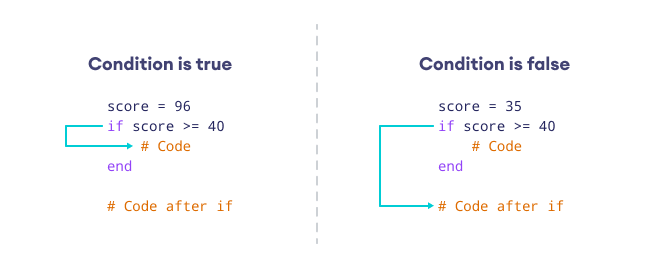
Example 1: Ruby if Statement
# Program to check if the student passed
score = 96
# Check if score is greater than or equal to 40
if score >= 40
# The body of the if statement
puts "You passed the examination."
end
puts "Program executed!"
Output
You passed the examination. Program executed!
In the above program, the condition score >= 40 evaluates to true since the score is 96. Thus, the body of the if statement is executed.
Had the value of the score been lower than 40 (say, 35), then the body of the if statement wouldn't have been executed.
Finally, since puts "Program executed!" is outside the body of the if statement, it is executed regardless of the results of the if statement.
Tip: Try changing the value of score to something less than 40 and see what happens.
One-line if Statement
Ruby also allows you to use a one-line if statement with the following syntax:
code if condition
Here, code will be executed if the condition is true. For example,
score = 96
puts "You passed!" if score >= 40
# Output: You passed!
Here, the code puts "You passed!" is executed because the condition score >= 40 is true.
Ruby else Statement
The else keyword executes a block of code when the condition in the preceding if statement evaluates to false.
Note: The else statement should always follow an if statement. In other words, the if and else statements are parts of a single conditional structure.
The syntax of the if...else statement is:
if condition
# Block of code to execute if the condition is true
else
# Block of code to execute if the condition is false
end
The if...else statement checks condition and executes code in two ways. If condition is:
true- The code insideifis executed. And, the code insideelseis skipped.false- The code insideifis skipped. Instead, the code insideelseis executed.
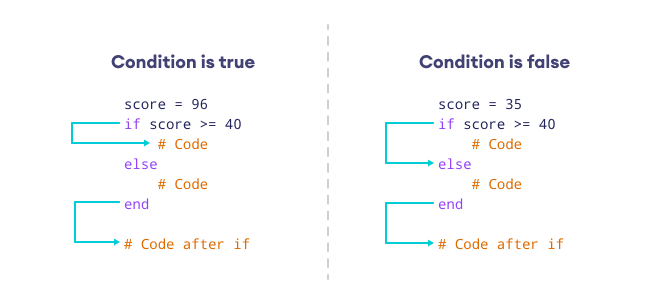
Example 2: Ruby if…else Statement
# Program to check if the student passed or failed
score = 35
# Check if score is greater than or equal to 40
if score >= 40
# The body of the if statement
puts "You passed the examination."
else
# The body of the else statement
puts "You failed the examination."
end
puts "Program executed!"
Output
You failed the examination. Program executed!
Since score is 35, the if condition (score >= 40) evaluates to false.
Thus, the code inside if is skipped. And, the code inside else is executed.
Ruby elsif Statement
The elsif keyword is used to check for additional conditions if the initial if statement is false.
Notes:
- In Ruby,
elsifstands for "else if." - An
if...elsif...elsestatement is also known as an if...else ladder.
The syntax of the elsif statement is:
# Check for first condition
if condition1
# if body
# Check for second condition
elsif condition2
# elsif body
# If no condition matches
else
# else body
end
Here:
- First, the condition in the
ifstatement is checked. If the condition evaluates totrue, the body ofifis executed, and the rest is skipped. - Otherwise, the condition in the
elsifstatement is checked. Iftrue, its body is executed and the rest is skipped. - Finally, if no condition matches, the block of code in
elseis executed.
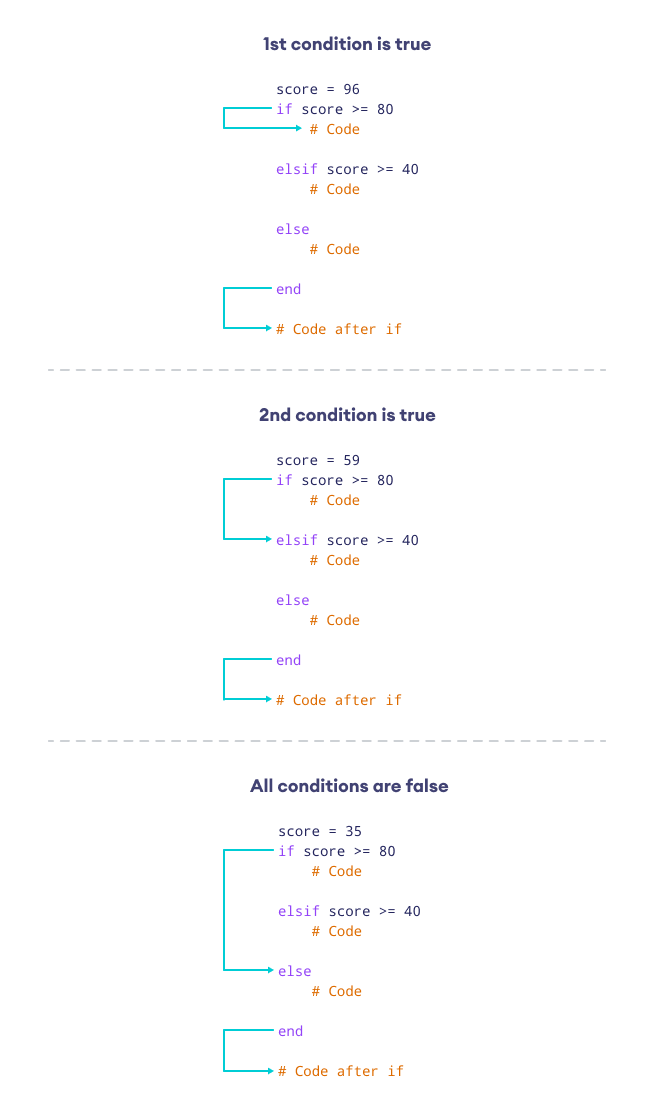
Example 3: Ruby if...elsif Statement
score = 59
# Check if score is 80 or above
if score >= 80
puts "Excellent!"
# Else, check if score is 40 or above
elsif score >= 40
puts "Average"
# If both conditions fail, you fail the exam
else
puts "Failure!"
end
# Output: Average
Here, the if condition is false because score is 59. However, the elsif condition is satisfied, so the program prints Average.
Frequently Asked Question
We can use the elsif keyword as many times as we want. For example,
score = 85
# Condition for passing with second division
if score >= 40 && score < 60
puts "Second division"
# Condition for passing with first division
elsif score >= 60 && score < 80
puts "First division"
# Condition for passing with distinction
elsif score >= 80 && score <= 100
puts "Distinction"
# Condition for failing the exam
elsif score > 0 && score < 40
puts "You failed the examination."
# If all conditions fail, the score is invalid
else
puts "Invalid score!"
end
# Output: Distinction
In the above example, we used three elsif statements.
The second elsif statement is executed as its condition is satisfied, while the conditions of the if and the first elsif statements are not satisfied.
Nested if...else Statement
When we use an if...else statement inside another if...else statement, we create a nested if...else statement. For example,
score = 60
# Outer if...else statement
# Student passed if score 40 or above
# Otherwise, student failed
if score >= 40
# Inner if...else statement
# Distinction if score is 80 or above
if score >= 80
puts "Distinction"
else
puts "Passed"
end
else
puts "Failed"
end
# Output: Passed
Outer if...else Statement
In the above example, the outer if condition checks if a student has passed or failed using the condition score >= 40. If it evaluates to false, the outer else statement will print "Failed".
On the other hand, if score >= 40 evaluates to true, the program moves to the inner if...else statement.
Inner if...else Statement
The inner if condition checks whether the student passed with distinction using the condition score >= 80.
If score >= 80 evaluates to true, the inner if statement will print "Distinction".
Otherwise, the inner else statement will print "Passed".
Note: Avoid nesting multiple if...else statements within each other to maintain code readability and simplify debugging.
More on Ruby if...else Statement
Non-boolean values that are considered true by Ruby are known as truthy, while those considered false are known as falsy.
Ruby treats the following values as false:
falsenil
Everything else is considered true, including:
- 0
- Empty strings (
"") - Empty arrays (
[])
To learn more, visit Ruby Boolean.
We can use the ternary operator ?: instead of an if...else statement if our operation is very simple. For example,
score = 40
result = (score >= 40) ? "pass" : "fail"
puts result
# Output: pass
We can replace our if…else statement with the case statement when we deal with a large number of conditions. For example,
score = "C"
# Using case statement
case score
# First condition
when "A"
puts "Excellent!"
# Second condition
when "B"
puts "Good!"
# Third condition
when "C"
puts "Average"
# Fourth condition
when "D"
puts "Bad"
else
puts "Fail"
end
# Output: Average
As you can see, the case statement makes our code more readable and maintainable.
We can use logical operators such as && and || within an if statement to add multiple conditions. For example,
age = 35
salary = 6000
# Combine two conditions using the "and" operator &&
if age >= 30 && salary >= 5000
puts "Eligible for premium membership."
else
puts "Not eligible for premium membership."
end
# Output: Eligible for premium membership.
Here, we used the logical operator && to add two conditions in the if statement. The two conditions are:
age >= 30salary >= 5000
Because of the && operator, both conditions must be true for the if block to be executed.
Yes, you can use user input inside your if...else statement. Just make sure that you've converted the input to a suitable type. For example,
print "Enter your exam score: "
# Get user input using gets
user_input = gets.chomp
# Convert the input to integer
score = user_input.to_i
# Check if the user passed or failed
if score >= 40
puts "pass"
else
puts "fail"
end
Output 1
Enter your exam score: 56 pass
Output 2
Enter your exam score: 25 fail
Here, we used gets.chomp to get user input, which is stored as a string in the user_input variable.
So, we convert the input into an integer using the to_i method, and then check if the user passed or failed.