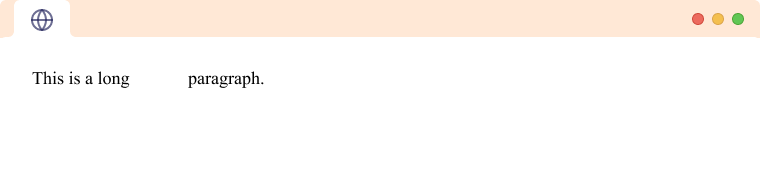HTML is an HTML entity for non-breaking space. It prevents two words from being rendered at different lines. For example,
<p>
The World population as of 2022 has reached 7.837 billion.
</p>
Browser Output
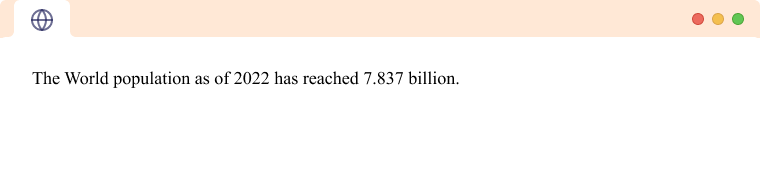
Here, 7.837 and billion will render on the same line on all screen sizes.
Example of &NBSP;
We use when we need two words together without breaking the line. For example,
<p style="font-size: 30px">
The World population as of 2022 has reached 7.837 billion.
</p>
Browser Output
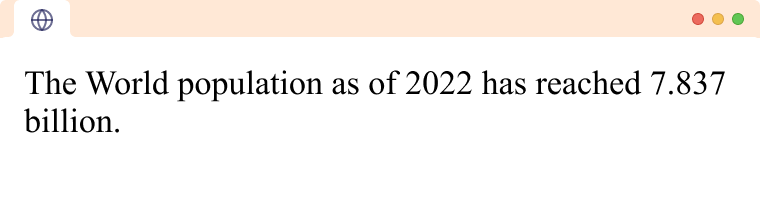
In the above example, we can see that 7.837 and billion are displayed on separate lines.
However, to display 7.837 and billion without line break regardless of the screen size, we use  . For example,
<p style="font-size: 30px">
The World population as of 2022 has reached 7.837 billion.
</p>
Browser Output
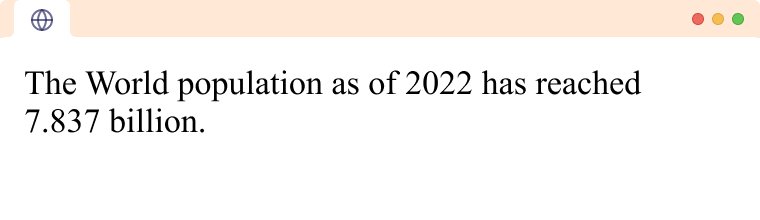
Here, you can see, even on the same screen size, 7.837 and billion now stick together.
  for extra space
In HTML, multiple consecutive space characters are not treated as multiple spaces. Instead, they are treated as a single space. . For example
<p >This is a long paragraph.<p>
Browser Output
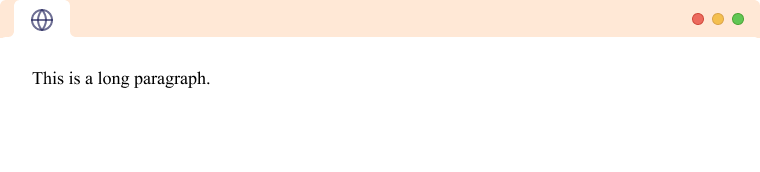
So, to add more than one space, we can use the entity. For example,
<p >This is a long paragraph.</p>
Browser Output